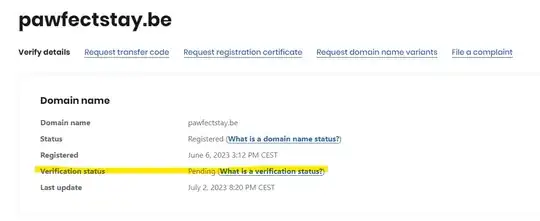As of last week I am struggling connecting my squarespace site to my domain managed by godaddy. I Have various other sites for which this process went just well.
My new domain: pawfectstay.be is purchased via godaddy. We have a site created via squarespace.
First I tried connecting the squarespace site using the standard connector squarespace suggested. This did not work.
I figured I would add the dns records myself manually. I did this but after 72 hours it did not work.
I confirmed with dns checker and none of them recognized the domain.
I performed an nslookup from my laptop against nameservers specified by godaddy:
NSlookup result
This actually gave back some results
I then perfomed the nslookup against 8.8.8.8 nxdomain result.
I read about misconfiguration of records cause propagation to not work so I figured I would start all over again and removed all dns records and add them one by one. However now I can't even add a normal A record:
godaddy error
My questions now are:
- Can I misconfigure something in order to block dns propagation?
- Am I adding incorrect info now to get the goddady error?
EDIT:
I'll add current records:
Godaddy:godaddy settings
Squarespace: squarespace settings