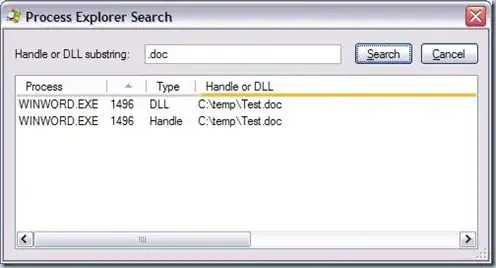My Chrome browser (Windows 10) shows "Managed by your organization" at the end of the menu. I went into the chrome://policy/ and saw some policies that seem to be set exclusively by active directory group policy like ChromeCleanupEnabled=false. At the left says:
Status-Google Update-Enrollment domain:myLocalDomain
I went to the group policies on the active directory server but didn't see anything about chrome policies. It has only 5 GPOs and none of them have anything to do with Chrome policies. Where is the source of this configuration?