Client has an intranet hosted with Apache on Ubuntu 18.04.
When I update an employees information through it, an email is sent, but it fails showing the following error:
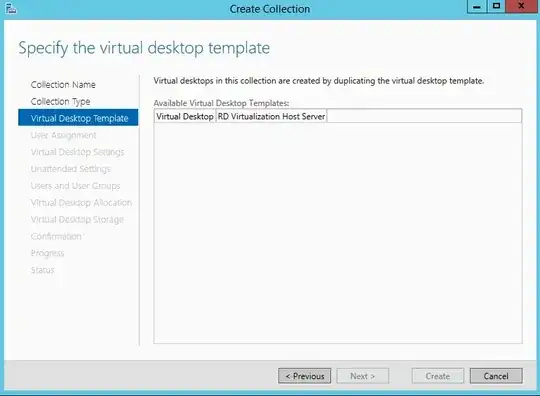
(SMTP Error: 421 4.7.66 TLS 1.0 are not supported. Please upgrade/update your client to support TLS 1.2. Visit https://aka.ms/smtp_auth_tls.)
It also shows some CakePHP errors, not sure if they could be related.
This makes me think it does nothing to do with the server since the site is hosted in a Linux machine and I'm being redirected to a Microsoft page, but I could be wrong. Therefore, what does it mean by client? The Windows devices I'm using to access the page should already be configured to be able to use TLS 1.2. Does it mean the Office 365 account that sends the email?
I don't have access to the Office 365 portal so I'd have to contact the client to try out possible solutions if that's the case.
Things I've tried:
- Only having TLS 1.2 enabled in inetcpl.cpl in the Windows PC accessing the page.
- Defining
SSLProtocol all -SSLv3 -TLSv1 -TLSv1.1 -TLSv1.2in/etc/apache2/mods-enabled/ssl.confin the server.