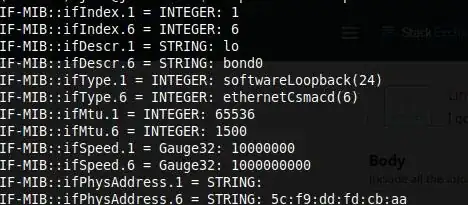Trying to get basic server information out of iDrac's SNMP protocol, I've run a full SNMP walk, then tried filtering. In neither of the two does it give me anymore information other than the iDrac NIC, I am looking for information from it for the other 4 NIC's the server has. I have iDrac 7 on this server. Is there a way to view that information over SNMP, maybe something that needs turned on? Below is my SNMP filtered walk command:
snmpwalk -v2c -cpublic 10.1.1.2 IF-MIB::ifEntry
Here is what it returns to me: