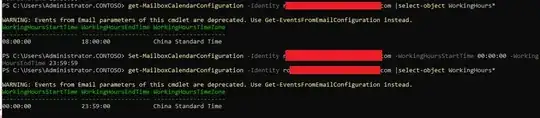I setup a Room resource recipient in Exchange so that users could book the associated conference room. This part works, but when I attempt to view the room's schedule in Scheduling Assistant, the room shows as Out of Office for regular working hours.
I've tried searching for a solution to this problem and found this other question, but the room does not appear in Recipient Mailboxes, but Recipient Resources and therefore has different settings than those described. I have not found any way to configure working hours for the room in the resource settings, either. How can I either align the Out of Office hours for the room with the rest of the team, or else remove them entirely?