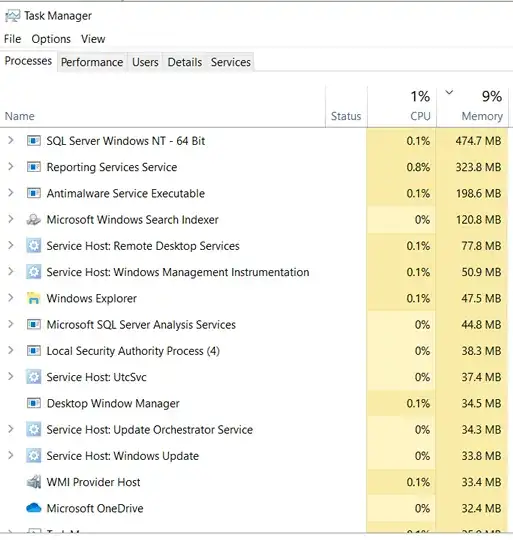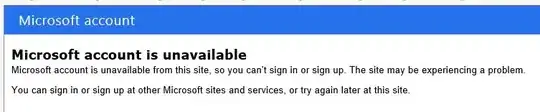New poster here so unsure if this is the correct stack exchange.
But basically, I use NPM (Nginx Proxy Manager) to direct internet traffic to various VMs running on my hub server running proxmox.
Whenever I try to connect to an internet SSL-based web application such as the web UI for NPM or Nextcloud, my web browser gives me a connection error. However, when I try to connect to the same domain that gave me a connection error through a VPN connection, the connection works just fine.
Why can't I connect to my own domains while being just on my normal connection no VPN?
Just a few things: Everything is hosted on 1 single public IP.
Every web app has its own VM on an unfirewalled proxmox server (Every vm has its own built-in firewall, with relevant ports forwarded)
My domain name is: ambient-sky.co.uk
The VPN I use is just opera GXs proxy server.
Any ideas/tips would be helpful as I've never experienced this before.
If any logs or configurations are needed then I'd be happy to oblige.