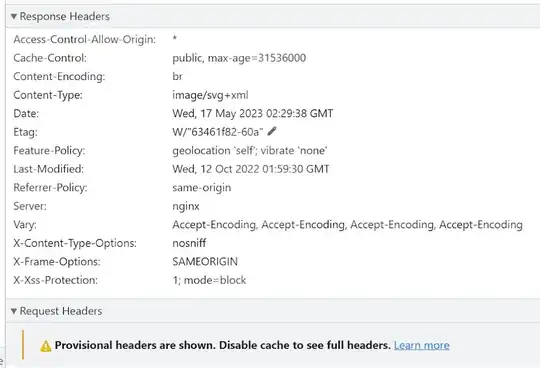Using https://cors-test.codehappy.dev/ to test our test server's new CORS policy, we receive:
These are the response headers received when making the request:
access-control-allow-credentials: true
access-control-allow-methods: GET, POST, DELETE, PUT
access-control-allow-origin: https://*.hotjar.com
access-control-max-age: 300
x-frame-options: SAMEORIGIN
x-xss-protection: 1; mode=block
strict-transport-security: max-age=63072000; includeSubDomains; preload
referrer-policy: strict-origin-when-cross-origin
server: cloudflare
Should we be able to see these headers in the response headers section of the network tab?
All the allow-control headers are not visible:
access-control-allow-credentials: true
access-control-allow-methods: GET, POST, DELETE, PUT
access-control-allow-origin: https://*.hotjar.com
access-control-max-age: 300
Update: in an incognito window, the Last-Modified date/time was about 58 minutes ago.
The CORS access-control headers would not have been adjusted on the testing server since first posting here.