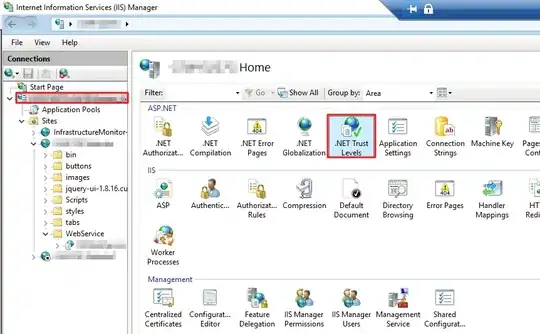We have a website that migrated from windows server 2016 to 2019 recently. After the migration, infra crew found all the aspx pages shows blank and after digging into it, we found it's since the web service it is calling response blank.
If I link to RestServiceImpl.svc of a server 2016 with the same version of web service.
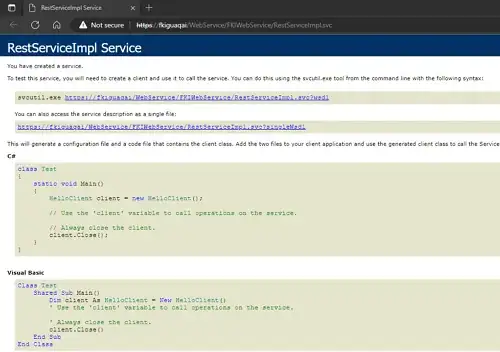
I will see the greeting/guiding page as expected.
However, if I link to the same version host on 2019 server. It will be all blank.
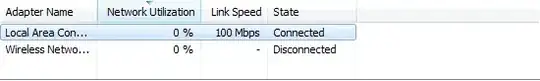
When check with source code, it's empty too.
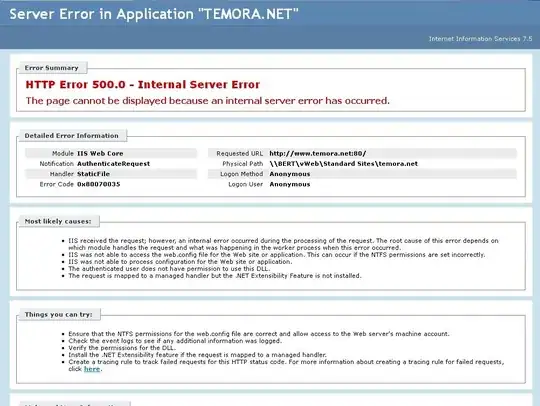
If I call a get method, server 2016 will response me correct xml but 2019 will reponse empty with http 200.

The eventlog we are using to trace the web service error does not record anything. I add TraceListener to web.config but it does not write any svclog to the directory
<configuration>
<system.diagnostics>
<sources>
<source name="System.ServiceModel" switchValue="Information, ActivityTracing"
propagateActivity="true">
<listeners>
<add name="traceListener" type="System.Diagnostics.XmlWriterTraceListener"
initializeData= "c:\log\Traces.svclog" />
</listeners>
</source>
</sources>
</system.diagnostics>
</configuration>
I have added full control to the application pool identity to c:\log\Traces.svclog
Don't know if when it's 200, it won't generate any log?
We also check if it's since http activation feature is not installed but it has been.
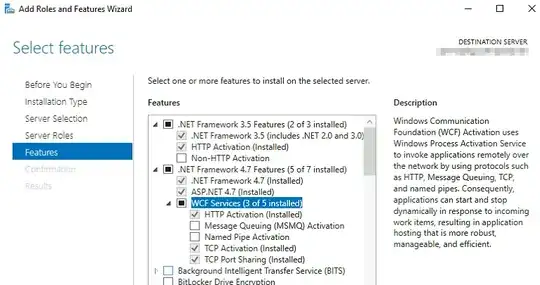
We are running out of idea here, any suggestion is welcomed.
If I add <trust level="Full" originUrl="" />
then the web service can response correctly on local, so I think it has something to do with IO permission or CAS policy. But not sure what specific thing is missing/misconfigured.