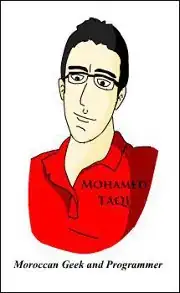Using Windows Server 2022...
When a user connects the first time to my RDS Session Host, they get this layout...
How can I by default remove "server programs", prevent all users (but admins) to access eg. server manager? Get the desktop experience?
Is that controlled by GPO?
I don't want to log in as the user for the first time and manually set up all above.
I need a hint in the right direction :)