I noticed recently in Office365 Outlook that when a user views their "People" page, if their mailbox has multiple Contacts folders, they don't all appear on that page (there's no "Folders" expandable list.
However, if the same user uses Windows Outlook, the People page does show all contacts folders, and if in Office365 I use "Open another mailbox" then that mailbox's People page has a "Folders" expandable list.
All three cases are viewing the same mailbox, so feels like it's nothing do to with the data being view but the default "People" page just excluding the expandable folders list.
A picture of the standard view of the People page without Folders
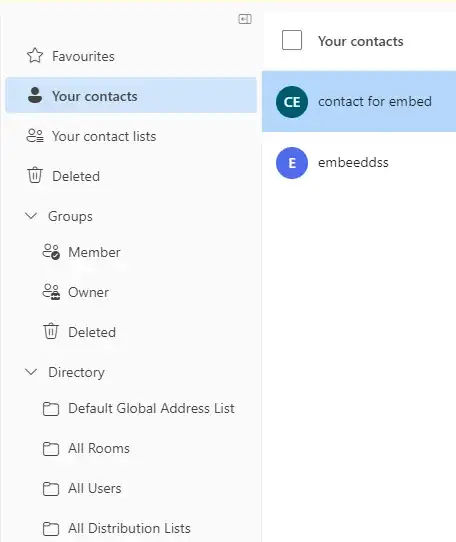
A picture of the 'other mailbox' view of the People page with Folders
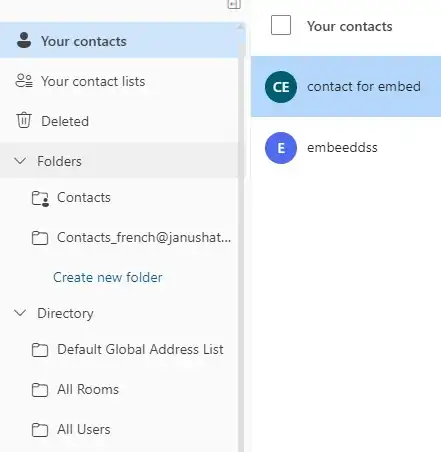
Can't find a configuration option for this. Is it a recent change that has a workaround to bring the list of contact folders back?