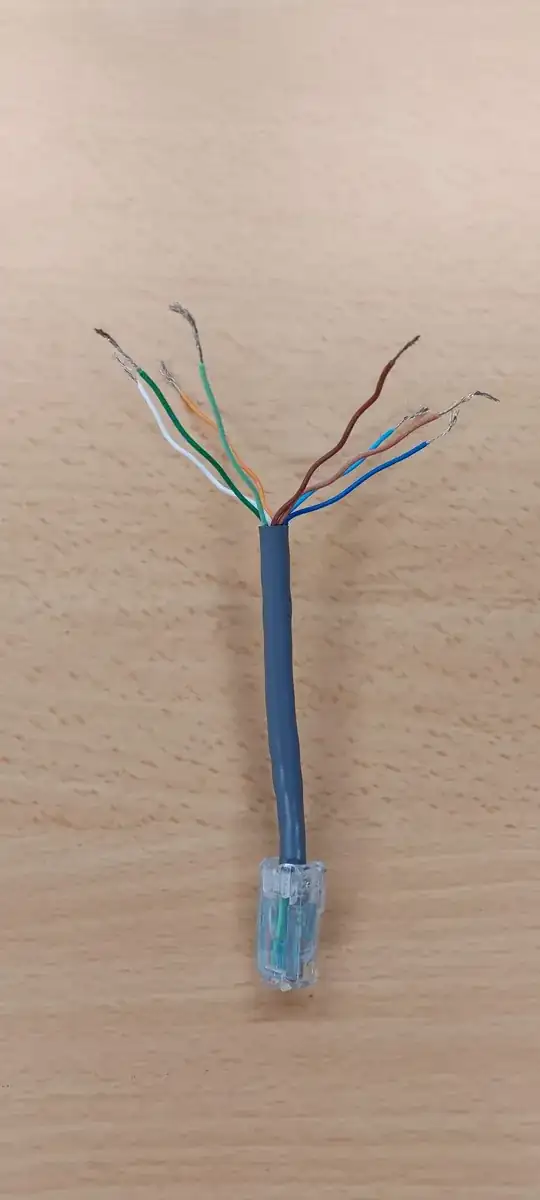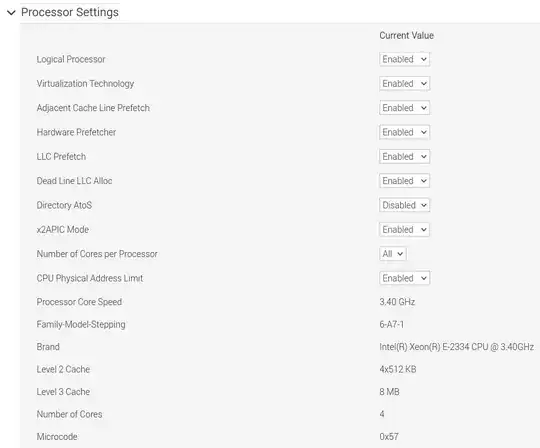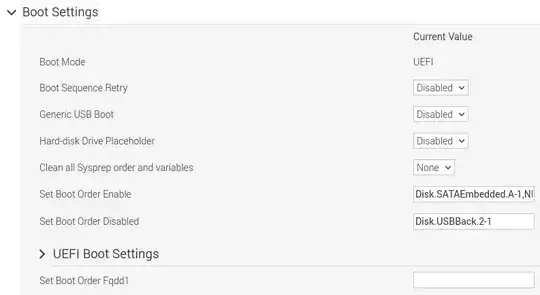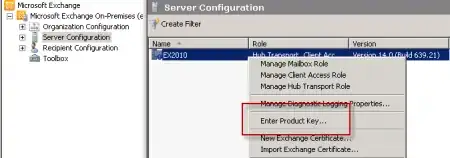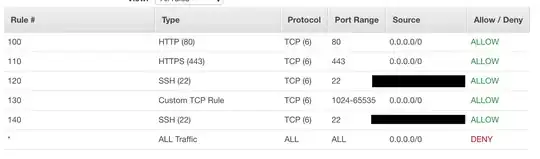I have a Dell PowerEdge T350 server. I enabled TPM and Secure Boot as well. For these I needed to specify a BIOS password (which I would have done anyway). What startles me is that the server keeps asking for a BIOS password at every freakin boot, even when I don't want to enter the BIOS (most of the time I don't want). I expect to be prompted for a BIOS password only asked for when I want to actually enter the BIOS. Not every time.
I don't see right away which BIOS settings control that and I tried various search phrases but I only get to articles which tell me how to set a password in the BIOS. The server itself is pretty "standard": one OS (Windows Server 2022), UEFI BIOS, I haven't changed much in the BIOS besides TMP and Secure Boot, apart from also enabling SGX under the TPM.