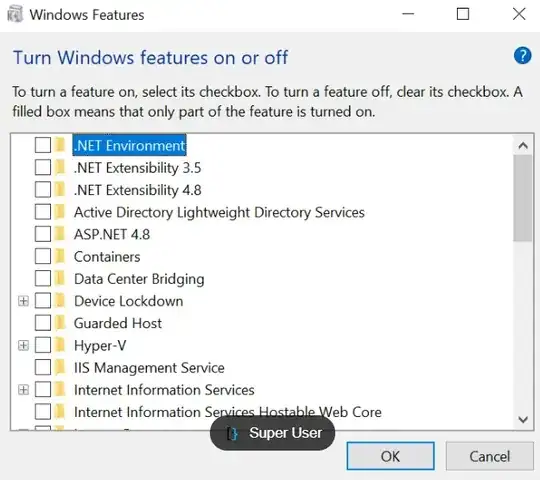I installed .NET Framework 4.8 on a Windows Server 2016 using this link .NET 4.8 offline installer]1. And although everything seems to be going well, when I check the windows features it does not appear installed and 4.6 is displayed. Please, could you tell me what I do wrong?
[X] Application Development Web-App-Dev Installed
[X] .NET Extensibility 3.5 Web-Net-Ext Installed
[X] .NET Extensibility 4.6 Web-Net-Ext45 Installed
[X] Application Initialization Web-AppInit Installed
[X] ASP Web-ASP Installed
[X] ASP.NET 3.5 Web-Asp-Net Installed
[X] ASP.NET 4.6
My guessing is that I should look for something like this: