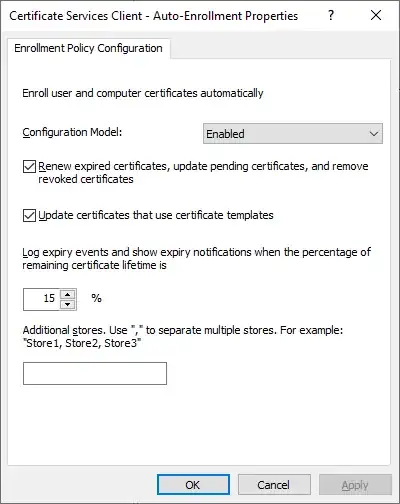Windows PKI policy has a setting for what I think is automated renewal of AD template issued certificates when they expire.
It must be also enabled on the certificate authority (CA) side. Question - if I copy an AD template based cert from the machine where it was originally generated to another box, will the automatic renewal work on the new box?
This could depend on whether the renewal is initiated by the CA or by the certificate's home machine. In the former case, the CA might not know that the cert was copied and might push it via global policy to the original host.