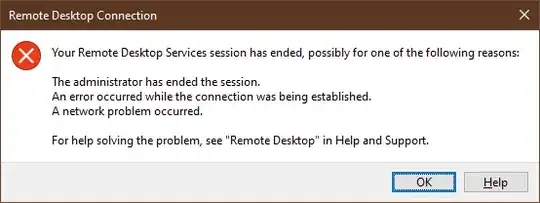After uninstalling Norton, I lost access to a Windows 10 host using RDP. Currently using TeamViewer to logon. RDP displays an error:
"Your Remote Desktop Service session has ended, possibly for one of the following reasons"
I didn't change anything at all other than uninstalling Norton with NRN (Norton Removal Tool). What happened?