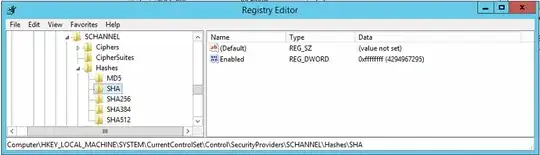My company has a web server running IIS 6, and was asked to help disable SHA on it. Specifically this cipher: TLS_ECDHE_RSA_WITH_AES_128_CBC_SHA
I found these instructions https://www.namecheap.com/support/knowledgebase/article.aspx/9600/38/disabling-sha1 and set the registry entry for HKEY_LOCAL_MACHINE\SYSTEM\CurrentControlSet\Control\SecurityProviders\SCHANNEL\Hashes\SHA\Enabled to 0, but that immediately stopped access to our website, even without a reboot.
0 and 1 both fail, so ffffffff seems to be the only correct value that will allow us to access the website, but that means that TLS_ECDHE_RSA_WITH_AES_128_CBC_SHA is still enabled.
Is there a better way to do it?