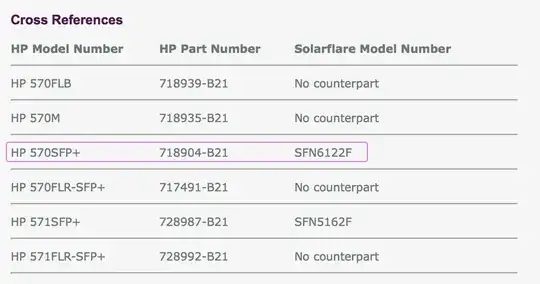I have a problem with transferring my OS from SATA SSD to PCIe NVMe and maybe someone can give me more ideas to solve the next problem.
The hardware is HPE MicroServer Gen8 running Windows Server 2022. BIOS. SATA SSD. MBR.
I've tried multiple times to clone the SATA SSD to PCIe NVMe SSD, but the only message I get after boot is "Non-System Disk or Disk Error". I have used this methods:
- Acronis TrueImage disk-to-disk copy... fail.
- Acronis DiskDirector clone disk (with and without NT signature)... fail.
- Clonezilla... fail.
- Cloning the SSD using third-party PC with plugged in drives... fail.
Okay, I would believe if it is a problem of Microserver BIOS and it's ability to load from NVMe, BUT I have almost the same Microserver with the same BIOS settings at my client and two years ago I successfully made the same story with cloning operation and it is works fine - it is loads from NVMe.
The only difference is in equipment and OS:
My Microserver: SuperMicro AOC-SLG3-2M2 + NVMe SSD Kingston KC3000/2048 (Windows Srv 2022)
Client's Microserver: ASUS Hyper M.2 x4 Mini + NVMe SSD Plextor PX-512M8PeGN (Windows Srv 2016).
[ADDED 2023-04-07]:
During research I decided to go deeper in the comparsion of my vs client's disk structures and found some interesting details using DMDE utility.
The NVMe has MBR type but there is some GUID/GPT partition structures. There is something to think about.