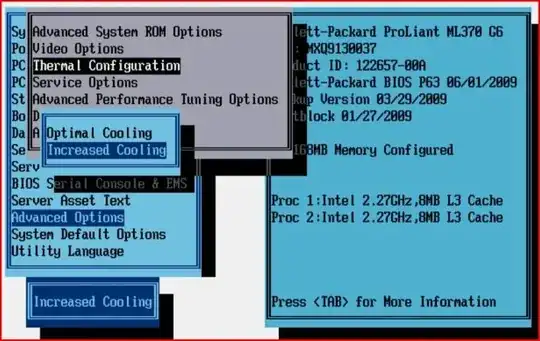Here is a picture of the WebUI for GCP, showing an "instance schedule" that has 3 instances currently associated with it:
How can I list those same 3 instances using the GCloud CLI?
I found commands to add a VM to a schedule:
gcloud compute instances add-resource-policies ...
I found commands to remove a VM from a schedule:
gcloud compute instances remove-resource-policies ...
I tried "viewing" the schedule:
gcloud compute resource-policies describe ...
Or even the metadata you get with JSON format:
gcloud compute resource-policies list --format=json ...
So that is my question -- how to get that list of associated VM's given a particular schedule, or resource-policy.