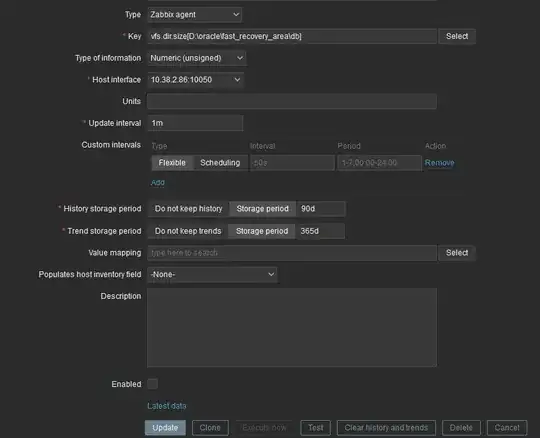The essence of the problem: Zabbix does not allow deleting files in Windows.
It is especially critical when files need to be deleted every day.
I guess that's the issue with this item:
vfs.dir.size[D:\oracle\fast_recovery_area\db ]
Error message:
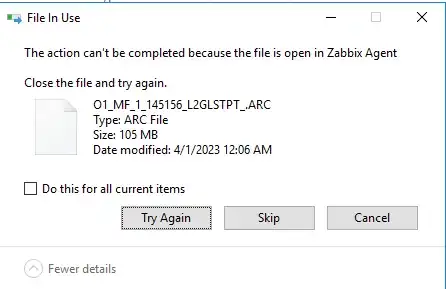
Check configuration: