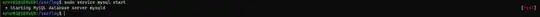I'm running Ubuntu in WSL on Windows 10.
I'm trying to get an owncloud server going but I've been unable to get mysql working.
When I run sudo service mysql start it takes it's time before reporting: [Fail] with no other output:
I tried checking the logs but there are no mysql related logs in /var/log/. No folders or files related to mysql at all.
/etc/mysql/my.conf includes:
[mysqld_safe]
log_error=/var/log/mysql/mysql_error.log
[mysqld]
log_error=/var/log/mysql/mysql_error.log
general_log_file = /var/log/mysql/mysql.log
general_log = 1
dmesg has nothing in it with mysql, cnf, or mariadb.
Things I've tried
Adding innodb_buffer_pool_size = 16Mto the my.cnf file - Resulted inFatal error in defaults handling. Program aborted!- Verified that there are no symlink issues with my.cnf
- Ran fresh reinstall of mysql