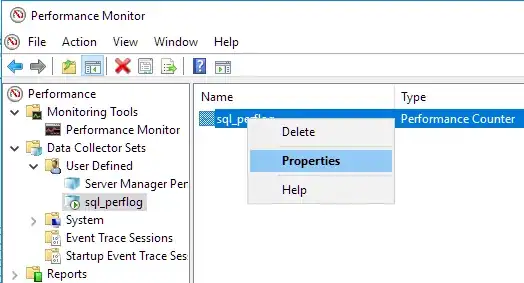Solved
The website mentioned above has changed to https://dtucalc.azurewebsites.net/
The script it shares in order to create the log file it needs to analyze your needs didnt work properly for me, it omitted the % Processor Time column (looks like some escape character needed for the "%" character)
logman create counter sql_perflog -c "\Processor(_Total)% Processor Time" "\LogicalDisk(_Total)\Disk Read Bytes/sec" "\LogicalDisk(_Total)\Disk Write Bytes/sec" "\LogicalDisk(_Total)\Disk Reads/sec" "\LogicalDisk(_Total)\Disk Writes/sec" "\Database(svchost)\Log Bytes Write/sec" -si 1 -f csv
So I just commented out the line in their script which deletes the sql_perflog counter after the logging is complete, as below
::logman delete sql_perflog
Then ran the script once so that it created the data collector in Performance Monitor, then opened Performance Monitor (Start -> Run -> perfmon.msc) and navigated to Data Collector Sets -> User Defined where I found sql_perflog and added the % Processor Time column in manually.
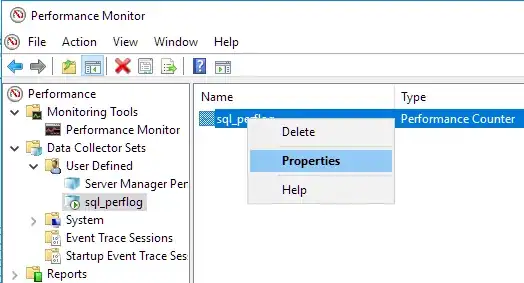
Once the logs have been collected for at least an hour, upload to the website mentioned in (1) above and it calculates your requirement.