I have a server running Server 2016 and the C drive is getting full. This server's only role is to run an accounting program (MRI) that requires SQL Server. I have two SQL Server files in the download folder and I was wondering if I can move these. These were extracted from ZIP folders that were downloaded. The larger one is 5Gb and the folder name is SQL 2012 Full X64. Eventually I'll need to upgrade the hard drive but as a temporary fix I'd like to move the folder if I can. Is it safe to move this folder and any others that are in the download directory to D:\ I posted an image of the contents of the file. 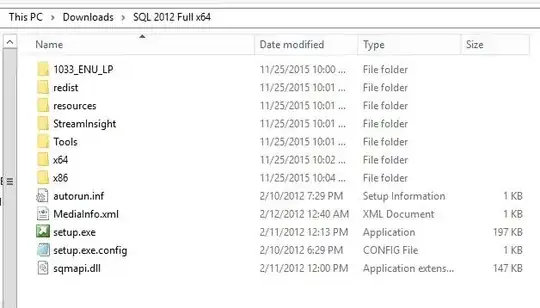
Asked
Active
Viewed 56 times
0
Platinum Goose
- 115
- 4
-
1That sounds like those are installer files. – TomTom Mar 01 '23 at 18:43
1 Answers
1
The "Downloads" folder that you can see under "This PC" is just a visual representation of the "Downloads" folder in your user profile (usually C:\Users\username\Downloads). That's the default location where your web browser saves files you download.
Being a user-specific location, it doesn't contain system-wide files or settings. (*)
You can safely delete or move away anything located there.
Additionally, that's the typical folder structure of a SQL Server installation media; those are installer files, you don't need them during normal operation.
Massimo
- 70,200
- 57
- 200
- 323
-
-
So if I move them and something breaks can I simply move them back? – Platinum Goose Mar 01 '23 at 22:13
-
Well, of course. But it's highly unlikely. A user profile contains personal data, not system files. If you delete things in your Documents folder, you will probably miss them, but the system won't care at all. – Massimo Mar 01 '23 at 22:24
-
To be perfectly clear: the only reason I'm not saying "go on and delete them" is because I don't actually know you system. With a lot of effort I could imagine a *very unlikely* situation where someone *not in their right mind* did something *really bizarre* and managed to create a dependency on those files. This *wouldn't make the slightest bit of sense*, but I've seen worse things... – Massimo Mar 01 '23 at 22:37
-
TL;DR: unless something *insane* is going on, you can safely remove those files. – Massimo Mar 01 '23 at 22:37
-
I'm confident that the person that did the SQL install knew what he was doing. – Platinum Goose Mar 01 '23 at 22:44
-
Then he simply forgot to delete the installation files after performing the installation. Time to do some cleanup. – Massimo Mar 01 '23 at 23:24