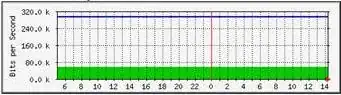I have a VM machine that has a public IP interface and a private IP interface. The private interface is assigned 192.168.50.78. Then I have a dedicated host that acts as my "router" using private IP 192.168.50.1 and this is, therefore, my gateway for my 192.168.50.0/24 local network. The "router" I have is OPNsense.
That being said, I am trying to mount within my VM to my two remote NFS servers. The mount fails because of an illegal port coming from my VM, which is behind NAT:
[root@NFSHOST ~]# tail -f /var/log/messages | grep "rpc.mountd"
Feb 21 22:31:40 NFSHOS rpc.mountd[28721]: refused mount request from 197.189.XXX.ZZZ for /data/secondary (/data/secondary): illegal port 33744
Feb 21 22:35:22 NFSHOS rpc.mountd[28721]: refused mount request from 197.189.XXX.ZZZ for /data/secondary (/data/secondary): illegal port 40085
And this is due to port translation happening. A solution is to add insecure to my /etc/export file, which I have tested and can confirm does indeed work.
However, as it suggests, it insecure and highly not recommended. I have tried adding a port forwarding rule on OPNsense and for some reason, it remains to fail with illegal ports.
Is there anyway I can solve this issue, PS I cannot use "bridge" mode either I need to set some sort of rule in OPNsense to handle this accordingly and I am not exactly sure.