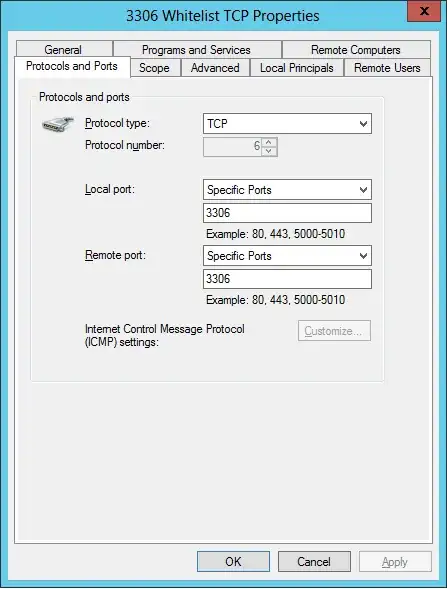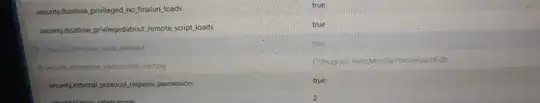I tried the settings in this link to use the system default certificate store in firefox but not working.
The firefox is not showing certificates from system store.
It is using its own section, which is in the profile folder of firefox in appdata of user, with name cert9.db.
Even I tried setting custom location to it but not using that.
"%~dp0certmgr.exe" -add -all -c "%~dp0BCLP_Decrypt.crt" -s -r localMachine Root
copy /Y "%~dp0local-settings.js" "C:\Program Files\Mozilla Firefox\defaults\pref\local-settings.js"
reg add "HKEY_LOCAL_MACHINE\SOFTWARE\Policies\Mozilla\Firefox" /v DisableAppUpdate /t REG_DWORD /d 00000001 /f
reg add "HKEY_LOCAL_MACHINE\SOFTWARE\Policies\Mozilla\Firefox" /v SharedCertDB /t REG_SZ /d "\"C:\Program Files\Mozilla Firefox\cert9.db\"" /f
copy /Y "%~dp0umbrella.cfg" "C:\Program Files\Mozilla Firefox\umbrella.cfg"
umbrella.cfg:
//
lockPref("security.enterprise_roots.enabled", true);
defaultPref("security.enterprise_roots.enabled", true);
defaultPref("security.enterprise_roots.storeDirectory", "C:\\Program Files\\Mozilla Firefox\\cert9.db");
lockPref("security.enterprise_roots.storeDirectory", "C:\\Program Files\\Mozilla Firefox\\cert9.db");
local-settings.js:
pref("general.config.obscure_value", 0);
pref("general.config.filename", "umbrella.cfg");
Even tried this setting by saving to file: "C:\Program Files\Mozilla Firefox\defaults\pref\all-users.js"
pref("security.enterprise_roots.enabled", true);