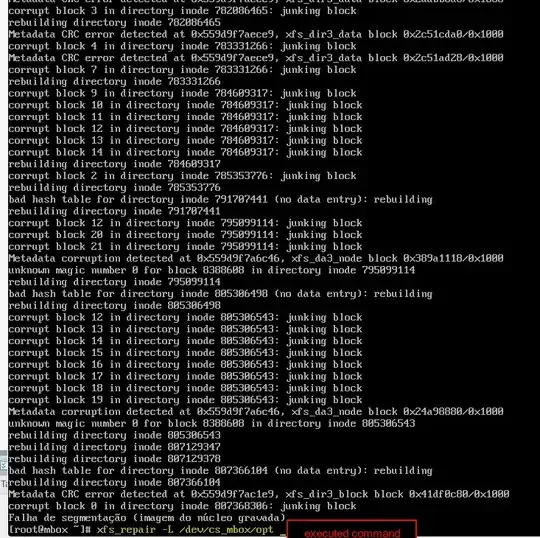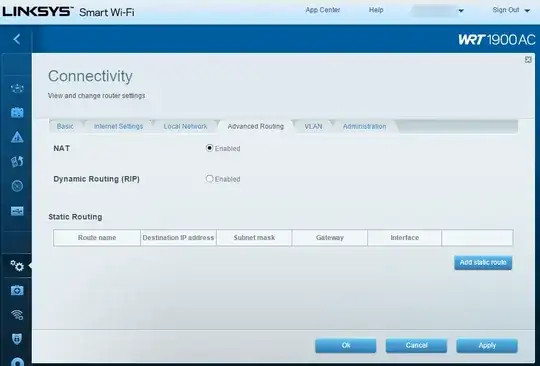I had a problem on a RAID1 with 4 disks. We replaced the faulty disk and restarted the server, the rebuild was done, two linux centos 7 machines did not come up accusing error of xfs corruption. Other machines rose normally. I tried to mount the partition:
# mount /dev/mapper/cs_mbox_opt /mnt
returned: XFS metadata corruption detected at xfs_dir3_leaf_check_init.....
I ran the XFS_repair command and received the message that it was not possible to fix and indicated to use -L. I did the process with xfs_repair -L and after many messages with errors it informed that it was not possible to correct with the message:
Metadata CRC error detected at 0x559d9f7ac1e9. xfs_dir3_block 0x41df0c80/0x1000 corrupt block 0 in directory inode 807368306: junking block segmentation failure(saved core image)
I exported the metadata and imported it in another directory but I got the error:
Commands:
#xfs_metadump -gwa /dev/mapper/[volume] /tmp/xfsmetadata.img
# xfs_mdrestore -g /tmp/xfsmetadata.img /tmp/xfs_file
# xfs_repair -vf /tmp/xfs_file
Sorry, Could not file valid secondary superblock.
See attached images.
At the moment I don't know what else to do. Any tips?
I mentioned the steps above.