I'm trying to deploy elasticsearch on kubernetes, with memory_lock enabled, but nothing works all the time. First, I'll paste my kubernetes config
apiVersion: apps/v1
kind: Deployment
metadata:
name: elasticsearch
labels:
app: elasticsearch
spec:
replicas: 1
template:
metadata:
name: elasticsearch
labels:
app: elasticsearch
spec:
containers:
- name: elasticsearch
image: pawelcyrklaf/elastic:latest
imagePullPolicy: IfNotPresent
env:
- name: http.host
value: 0.0.0.0
- name: transport.host
value: 0.0.0.0
- name: xpack.ml.enabled
value: "false"
- name: xpack.security.enabled
value: "false"
- name: xpack.monitoring.enabled
value: "false"
- name: xpack.graph.enabled
value: "false"
- name: xpack.watcher.enabled
value: "false"
- name: cluster.name
value: elasticsearch-monitoring
- name: bootstrap.memory_lock
value: "true"
- name: ES_JAVA_OPTS
value: -Xms4G -Xmx4G
- name: discovery.zen.ping.unicast.hosts
value: elasticsearch
- name: node.master
value: "true"
- name: node.data
value: "false"
- name: node.ingest
value: "false"
- name: discovery.zen.minimum_master_nodes
value: "1"
ports:
- containerPort: 9200
name: http
- containerPort: 9300
name: http2
resources:
requests:
memory: 2Gi
cpu: 200m
limits:
memory: 4Gi
securityContext:
allowPrivilegeEscalation: true
capabilities:
add:
- IPC_LOCK
- SYS_RESOURCE
privileged: true
procMount: Default
readOnlyRootFilesystem: false
runAsNonRoot: false
restartPolicy: Always
selector:
matchLabels:
app: elasticsearch
---
apiVersion: v1
kind: Service
metadata:
name: elastic-service
labels:
name: elastic-service
spec:
selector:
app: elasticsearch
ports:
- name: http
port: 9200
protocol: TCP
targetPort: 9200
- name: transport
port: 9300
protocol: TCP
targetPort: 9300
type: NodePort
pawelcyrklaf/elastic:latest - it's my custom image with below configuration
FROM docker.elastic.co/elasticsearch/elasticsearch:6.3.0
COPY elasticsearch.yml /usr/share/elasticsearch/config/elasticsearch.yml
COPY elasticsearch /etc/sysconfig/elasticsearch
COPY elasticsearch.service /usr/lib/systemd/system/elasticsearch.service
COPY elasticsearch.service /etc/systemd/system/elasticsearch.service.d/override.conf
RUN echo vm.max_map_count=262144 >> /etc/sysctl.conf
RUN echo fs.file-max=131072 >> /etc/sysctl.conf
COPY limits.conf /etc/security/limits.conf
EXPOSE 9200
elasticsearch.yml
bootstrap.memory_lock: true
discovery.type: single-node
xpack.security.enabled: false
http.host: 0.0.0.0
network.host: 0.0.0.0
elasticsearch
ES_JAVA_OPTS="-Xms4g -Xmx4g"
MAX_LOCKED_MEMORY=unlimited
elasticsearch.service
[Service]
LimitMEMLOCK=unlimited
limits.conf
elasticsearch soft memlock unlimited
elasticsearch hard memlock unlimited
Of course, I built the image, started deployment. All the files that are copied when building the image are in the pod, but memory_lock doesn't work anyway. In pod logs I have
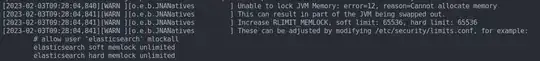
and
[7NlQMVt] memory locking requested for elasticsearch process but memory is not locked
I tried a newer version of elastisearch but that didn't work either. The problem is that every now and then elasticsearch eats up all the RAM and I have to add more RAM, although practically nothing happens on the application that uses elasticsearch.
I've read a lot of tutorials on google how to fix it, a lot of topics on stackoverflow, but nothing works for me. I tried to run this deployment on minikube, rancher and AWS EKS, but there is the same problem everywhere and I have no idea how to fix it :(