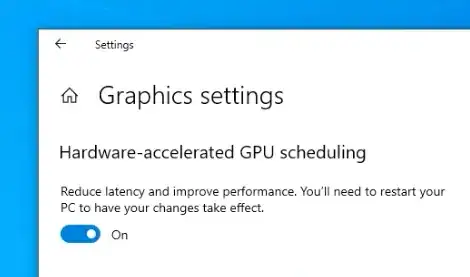I need to disable, programmatically, hardware-accelerated GPU scheduling in Windows if it's enabled.
Searching, I was pointed at the HKLM\SYSTEM\CurrentControlSet\Control\GraphicsDrivers - HwSchMode regkey. This is 2 when HW GPU scheduling is enabled and 1 after disabling via the settings UI.
I've tried just setting this regkey to 1 and rebooting, but while this key remains changed after reboot, HW accelerated GPU scheduling is still enabled.
Is there any other method to disable this that isn't the UI?
Thanks in advance!