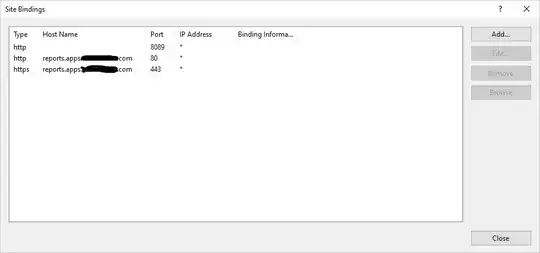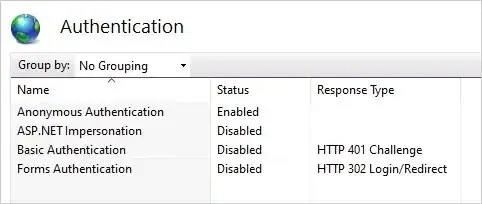I'm having a strange problem with IIS 10 setup on a Windows server 2022. When accessing the site with http, it loads fine without issues. However, with https, I get a login prompt. Website has anonymous authentication enabled and all other authentications disabled. I thought maybe port 443 is going to a different site on the server so I stopped all other sites. I even tried switching this site's SSL to a self-signed certificate to confirm IIS is forwarding to correct site. I was able to confirm with browser giving certificate warning. When I ignore the warning and proceed, I get 401 NTLM login prompt. I tried entering a valid user credentials just to see but keep getting the prompt repeatedly.
I have similar setup on other servers and they work fine. Can't figure out why only https is asking for login credentials.
Any help is appreciated.