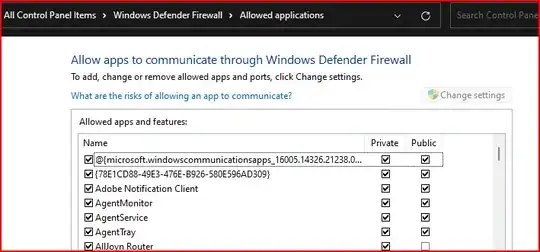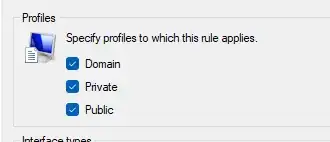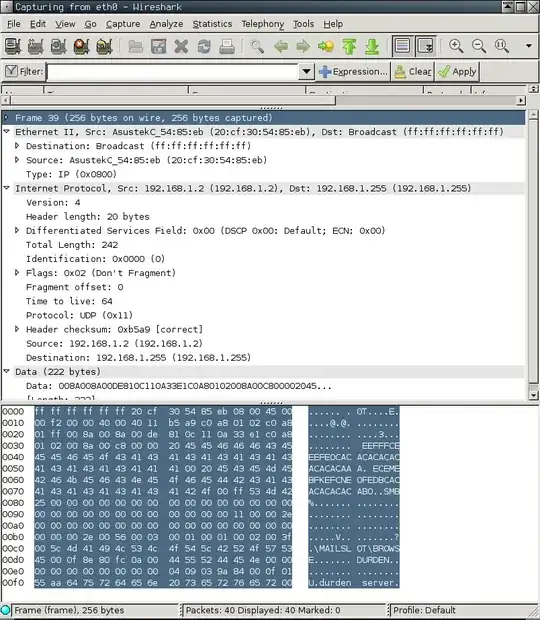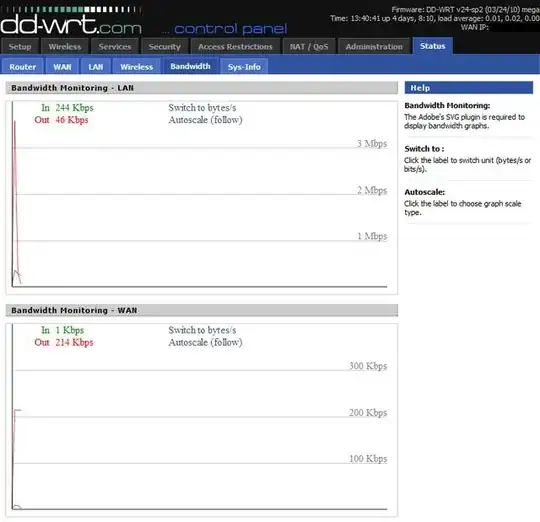We've moved from an on site server to online at our company, and we've had our user profiles rebuilt on our PC's so that we use Azure based profiles instead of domain profiles. I'm having issues trying to get some programs to connect to the internet so thought I'd double check that it was allowed through firewall.
First thing I thought was weird was that there is no domain network profile in firewall. I thought it showed the option even for personal PC's? Is this correct?
In Windows Defender Firewall rules I can still select rules to apply to the domain network:
And before the move, our network was showing as a Domain network, now it's showing as a private network.
Windows Security app still shows a domain network:
Just a bit confused and not sure if any of this a problem? I've searched on this site and google for "No domain profile" in firewall in several ways but I can't find anything about this at all.