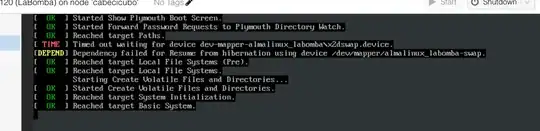I'm facing a problem I don't know how to fix. I was trying to reduce size of a qcow2 file and I made a backup copy of the original file. After some problems with the reduced qcow2 file I decided to roll back to the backup I made and I discovered the backup doesn't work.
Here is a screen shot of the problem:
ls /dev shows no disks attached to the system which is the root of the problem. The virtual machine is running under Proxmox 7.3
I Installed the same operating system in another VM and reassigned the same disk as an additional SCSI and on that VM I can see the volumes correctly defined! So, I assumed, the problem might not be on the disk itself but in the vm definition and I reassigned back the disk to the initial VM. The system does not boot and the problem is the same.
I'm posting this here to see if anyone can help me fix this. I'll continue exploring solutions and reporting back here to help others with a similar problem.