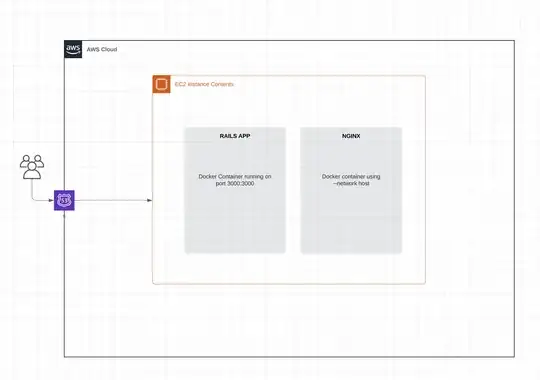I have an EC2 instance running Ubuntu 20.04. Within this ec2 instance I have 2 docker containers, one running a NGINX server and another one running a rails application. For the NGINX server which Im using as a reverse proxy, I'm redirect using HTTPS to localhost:3000. When I navigate to the website godomus.com Im able to see that NGINX is reached via port 80 but never hits the localhost:3000 endpoint.
CONTAINER ID IMAGE COMMAND CREATED STATUS PORTS NAMES
93ae0dc6d2d4 14be8ae4f5b7 "nginx -g 'daemon of…" 23 minutes ago Up 23 minutes 0.0.0.0:80->80/tcp, :::80->80/tcp, 0.0.0.0:443->443/tcp, :::443->443/tcp musing_tesla
3140275043b6 015289924038 "rails server -e pro…" 30 minutes ago Up 30 minutes 0.0.0.0:3000->3000/tcp, :::3000->3000/tcp naughty_benz
The above shows 2 containers running on the EC2 instance. The rails app running on PORT 3000 and the NGINX container running on port 80 and 443. However, when I navigate to the site, I see the following requests.
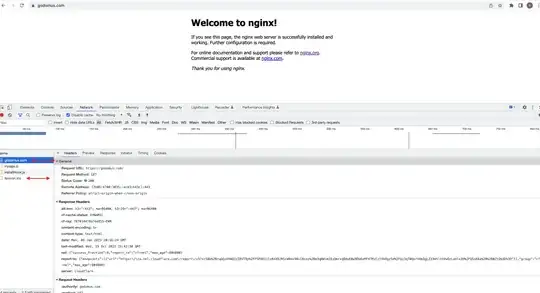
From the above image it seems that the server returns Cloudflare instead of NGINX. However, the NGINX configuration seems to be returning 204 for the favicon but it doesn't not redirect to the localhost:3000.
#user nobody;
worker_processes 1;
error_log logs/error.log notice;
events {
worker_connections 1024;
}
http {
include mime.types;
default_type application/octet-stream;
access_log logs/access.log;
sendfile on;
keepalive_timeout 65;
server {
listen 80;
server_name godomus.com www.godomus.com;
if ($http_x_forwarded_proto = "http") {
return 301 https://$server_name$request_uri;
}
location = /favicon.ico {
return 204;
access_log off;
log_not_found off;
}
}
# HTTPS server
#
server {
listen 443 ssl;
server_name godomus.com www.godomus.com;
ssl_certificate /etc/nginx/certs/domus.pem;
ssl_certificate_key /etc/nginx/private/domus.key;
ssl_session_cache shared:SSL:1m;
ssl_session_timeout 5m;
ssl_ciphers HIGH:!aNULL:!MD5;
ssl_prefer_server_ciphers on;
location / {
proxy_pass http://localhost:3000;
}
}
include servers/*;
}
As you can see from the above configuration it doesn't seem that the proxy_pass http://localhost:3000; is ever reached. When I check the logs from NGINX I don't get any errors. I also tried using --network host to run the NGINX container without success.
How I run the NGINX container:
docker run -d --network host -v /etc/ssl/certs:/etc/nginx/certs -v /etc/ssl/private:/etc/nginx/private 14be8ae4f5b7
HOw I run the rails app container:
docker run -dp 3000:3000 015289924038