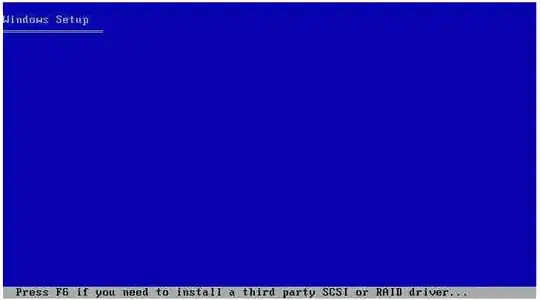I have a problem with reinstalling OS on a DL360G5.
The BIOS [F9] do not detect any disc controllers and the HP SmartSetup did not find any compatible controllers.
Inside the server, the two SCSI disks are conncted to a RAID controller using BCM8603 chipset.
How is disc contoller supposed to be setup? I have tried to do a full BIOS reset.
EDIT
At the moment we suspect that the Smart Array controller E200i/412205-001 is broken.
Are there any status LED's that indicate failure or success during start up? At the moment all LED's are off.
2010-03-22, We have not made any progress so far. The SmartArray controller is suspect to be broken.