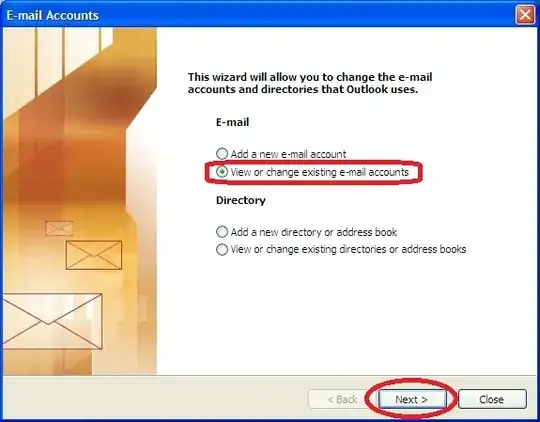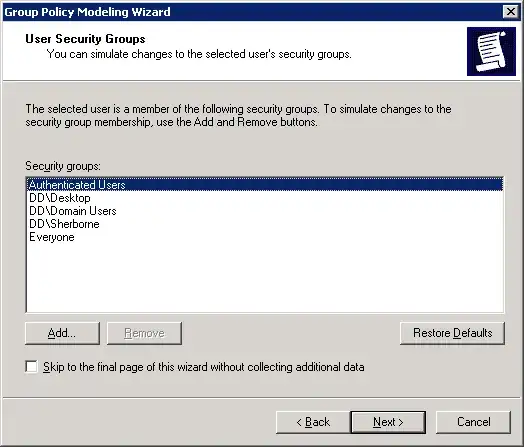I'm not sure if this question is best suited for here, or StackOverflow. I'm trying to get autodiscover working for Windows 10 mail (just a standard IMAP/SMTP type - not Exchange). According to the documents, I need a /autodiscover/autodiscover.xml file on autodiscover.ultranerds.co.uk. So I have:
https://autodiscover.ultranerds.co.uk/autodiscover/autodiscover.xml
Which is:
<Autodiscover xmlns="http://schemas.microsoft.com/exchange/autodiscover/responseschema/2006">
<Response xmlns="http://schemas.microsoft.com/exchange/autodiscover/outlook/responseschema/2006a">
<Account>
<AccountType>email</AccountType>
<Action>settings</Action>
<Protocol>
<Type>IMAP</Type>
<Server>mail.ultranerds.co.uk</Server>
<Port>993</Port>
<SSL>on</SSL>
<AuthRequired>on</AuthRequired>
</Protocol>
<Protocol>
<Type>POP3</Type>
<Server>mail.ultranerds.co.uk</Server>
<Port>995</Port>
<SSL>on</SSL>
<AuthRequired>on</AuthRequired>
</Protocol>
<Protocol>
<Type>SMTP</Type>
<Server>mail.ultranerds.co.uk</Server>
<Port>465</Port>
<SSL>on</SSL>
<AuthRequired>on</AuthRequired>
</Protocol>
</Account>
</Response>
</Autodiscover>
I can see the requests coming in on the log file:
52.125.138.6 - - [05/Jan/2023:07:03:16 +0000] "GET /autodiscover/autodiscover.json?Email=test%40ultranerds.co.uk&Protocol=ActiveSync&RedirectCount=1 HTTP/1.1" 404 1434 "-" "OutlookMobileCloudService-Autodetect/1.0.0"
52.125.138.6 - - [05/Jan/2023:07:03:16 +0000] "POST /autodiscover/autodiscover.xml HTTP/1.1" 200 305 "-" "OutlookMobileCloudService-Autodetect/1.0.0"
52.125.138.6 - - [05/Jan/2023:07:03:16 +0000] "POST /autodiscover/autodiscover.xml HTTP/1.1" 200 305 "-" "OutlookMobileCloudService-Autodetect/1.0.0"
52.125.138.6 - - [05/Jan/2023:07:03:16 +0000] "GET /autodiscover/autodiscover.xml HTTP/1.1" 301 162 "-" "-"
52.125.138.6 - - [05/Jan/2023:07:03:16 +0000] "GET /autodiscover/autodiscover.xml HTTP/1.1" 301 162 "-" "-"
When I try and add the account in Windows Mail, I just get:
What am I missing? I've even tried adding DNS SRV records, as apparently that works in some programs? (I wish they all just had a fixed standard they all used!)
UPDATE: After disabling auto-https redirection, I get:
52.125.138.6 - - [05/Jan/2023:07:37:44 +0000] "GET /autodiscover/autodiscover.json?Email=test%40ultranerds.co.uk&Protocol=ActiveSync&RedirectCount=1 HTTP/1.1" 404 1434 "-" "OutlookMobileCloudService-Autodetect/1.0.0"
52.125.138.6 - - [05/Jan/2023:07:37:44 +0000] "POST /autodiscover/autodiscover.xml HTTP/1.1" 200 305 "-" "OutlookMobileCloudService-Autodetect/1.0.0"
52.125.138.6 - - [05/Jan/2023:07:37:44 +0000] "POST /autodiscover/autodiscover.xml HTTP/1.1" 200 305 "-" "OutlookMobileCloudService-Autodetect/1.0.0"
52.125.138.6 - - [05/Jan/2023:07:37:44 +0000] "GET /autodiscover/autodiscover.xml HTTP/1.1" 200 305 "-" "-"
52.125.138.6 - - [05/Jan/2023:07:37:44 +0000] "GET /autodiscover/autodiscover.xml HTTP/1.1" 200 305 "-" "-"
I guess the 2 versions are http:// and https:// calls - but it still doesn't accept the autodiscover params :(
UPDATE 3: Still no joy. I'm even trying it via the DNS SRV records - but it still doesn't seem to take the values:
So infuriating!