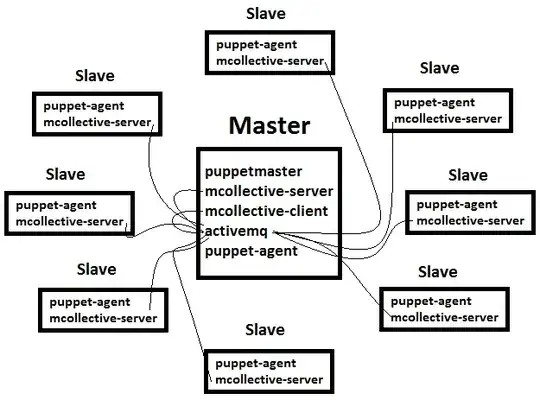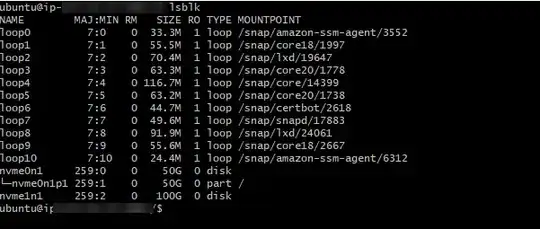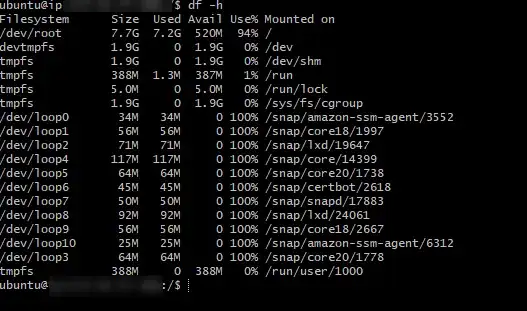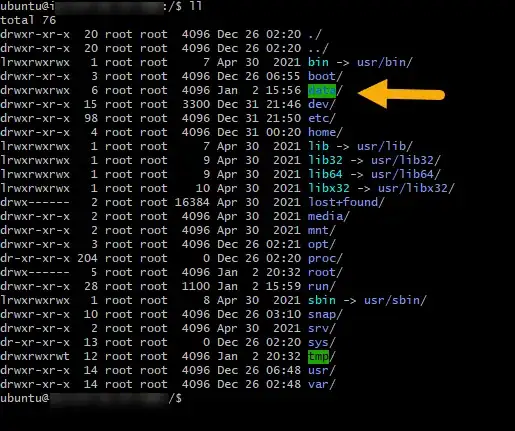I have an AWS EC2 instance provisioned with 2 EBS volumes (the root and an extra block volume).
I am hosting several docker applications behind and nginx reverse proxy on this server. I am getting a
no space left on device
Error when trying to deploy a new image of my apps.
The root volume was initially provisioned with 8GB and the extra data volume was provisioned with 100GB.
In attempting to fix this problem - I expanded the root volume to 50GB and then extended the file system using this link.
Running the df command
df -h
I only see the original 8GB on the root volume and at capacity (explaining the error).
When I provisioned instance - I mounted the "data" volume and attached it using these instructions.
The data volume is available (I have bind mounts for some of my containers using this directory).
I have even moved the default docker directory to a directory on the data volume following these instructions.
How do I expand the system to leverage the additional 142GB of storage that should be available?
As you can tell system administration is not my strongest area (I am a developer by trade).