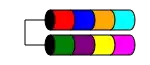I keep getting the "Password does not meet the password policy requirements" message when trying to reset existing user passwords / create passwords for new users.
I am logged into a Windows Server 2016 server as a domain administrator.
I disabled the password complexity requirements (I also tried Not Defined) on the Default Domain Policy GPO. Ran gpupdate /force.