So I acquired a new DL380 Gen7 and am trying to access iLO.
I discovered that the iLO version is severely out of date.
It is SO out of date that no matter what I do, the webpage will not display and simply comes up with something about a TLS error:
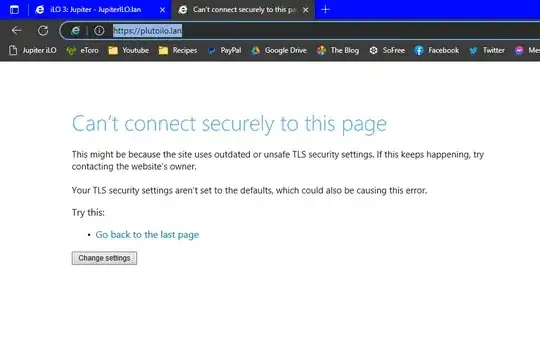
I know updating the iLO would help, but I cannot update, without accessing iLO, so I'm back where I started.
Does anyone know how I can fix this issue?