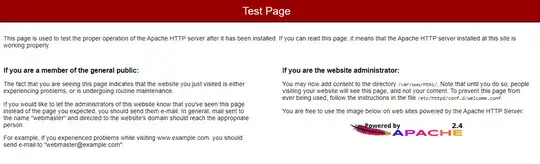I have an Apache server running on an AWS EC2 instance. Currently, one virtual host is running successfully on the server, and I want to add a second virtual host / domain, but I can't figure out how to get it working.
Anonymizing the data, here's the original information I added to httpd.conf to get the first virtual host running:
<Directory "/var/www/site-1/public">
Options Indexes FollowSymLinks
AllowOverride All
Require all granted
</Directory>
<VirtualHost *:80>
DocumentRoot "/var/www/site-1/public"
ServerName "site-1.com"
ServerAlias "*.site-1.com"
RewriteEngine on
RewriteCond %{SERVER_NAME} =site-1.com [OR]
RewriteCond %{SERVER_NAME} =*.site-1.com
RewriteRule ^ https://%{SERVER_NAME}%{REQUEST_URI} [END,NE,R=permanent]
</VirtualHost>
I then have the following registed in Google Domains for site-1 (with a fake IP address):
Host name Type TTL Data
site-1.com A 1 hour 4.184.56.145
*.site-1.com A 1 hour 4.184.56.145
I then used Certbot to add an SSL cert, which added the following line to httpd.conf and an ACME challenge to the Google Domains DNS settings:
Include /etc/httpd/conf/httpd-le-ssl.conf
This is all working fine. I then purchased a second domain (site-2.com), and for now, I'm just trying to get the virtual host running with a very simple index.html file in the root of the site directory (i.e., /var/www/site-2).
For that, I added the following at the very bottom of httpd.conf:
<Directory "/var/www/site-2">
Options Indexes FollowSymLinks
AllowOverride All
Require all granted
</Directory>
<VirtualHost *:80>
DocumentRoot "/var/www/site-2"
ServerName "site-2.com"
</VirtualHost>
And the following DNS settings were added to Google Domains for site-2:
Host name Type TTL Data
site-2.com A 1 hour 4.184.56.145
It's been several hours since all these settings were added for site-2, and I restarted the Apache server several times with sudo systemctl restart httpd. However, when I go to site-2.com, I get the following page, which is not the sample index.html file I placed under /var/www/site-2:
It's also worth noting that the favicon for site-2 is actually the favicon for site-1. Not sure why. In addition, the directory/file permissions/ownership for site-2 is the same as for site-1.
Can anyone provide any ideas for why this isn't working? For what it's worth, after doing quite a bit of research, I thought I had to add the following line to httpd.conf, but doing so and restarting the server doesn't make a difference:
NameVirtualHost *:80
Edit: I just figured something out. For whatever reason, site-2 is pointing to the var/www/html directory. If I put a sample index.html file into that directory, then it loads correctly when I go to site-2.com. Why is that? Why is the following virtual-host block not working?
<VirtualHost *:80>
DocumentRoot "/var/www/site-2"
ServerName "site-2.com"
</VirtualHost>