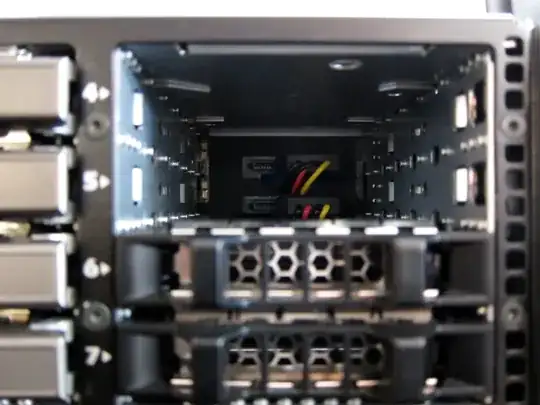We've got a setup of:
- Linux container web app (single instance)
- Nodejs server with passportjs + openid
- External Authentication (OpenID) provider.
If the frontend is contacted directly (through .azurewebsites.net) the authentication works as expected and sessions are working.
Then we've configured a new domain, which points to application gateway and gets redirected to the webapp. Now the UI itself loads, however, after the login, the application "forgets" that the user is logged in.
Looking at the response cookies the appSession cookies disappear right after the first login redirect.
What can be done to fix this problem? I've seen that cookie based affinity can be enabled, but to my understand that would make sense if I have multiple instances of the UI ?