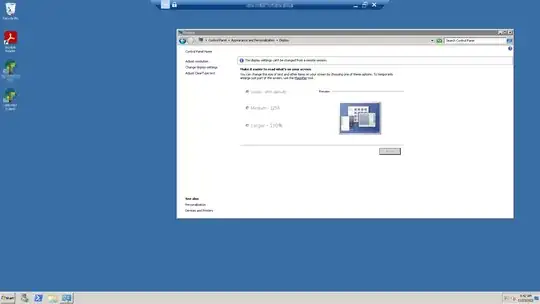We upgraded our laptops and their resolution went from the old laptops' 1366 x 768 to 1920 x 1080 and this is causing our one Remote Desktop server to scale everything small so it's hard to see. I tried adding the "desktopscalefactor:i:" value in the RDP file, but RDP completely ignores this.
And I can't change the scale settings inside the remote session because it won't let you:
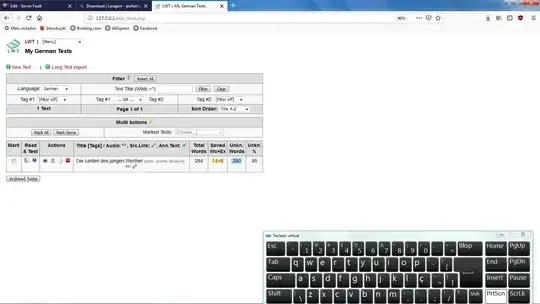
Client Computer Display Settings:
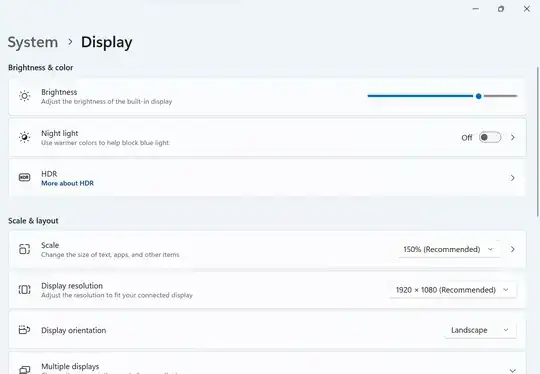
Here's the RDP file with my values: https://pastebin.com/2dxVJz96
It's important I make the scale larger for our employees to see the text and windows easily. :)