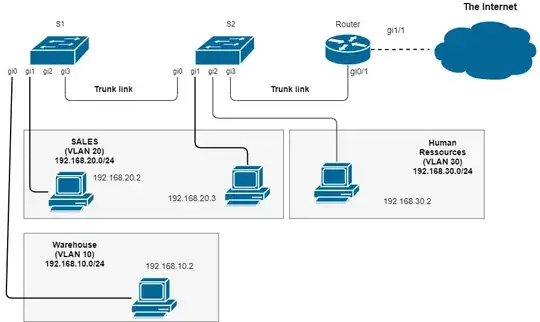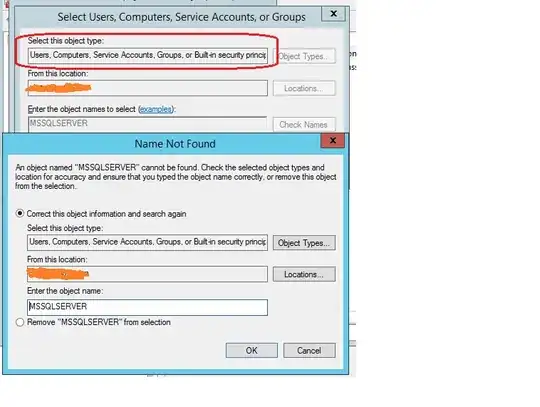I've got SQL Server 2016 happily running under the default account NT SERVICE\MSSQLSERVER. Now, though, I need to give that pseudo-account read priv on a newly installed SSL Certificate.
The pseudo-account exists here:
But is not findable by the Add User dialog box in mmc when managing the cert:
Is there a way to find it, or must I run SQL Server using an actual user account in this case?