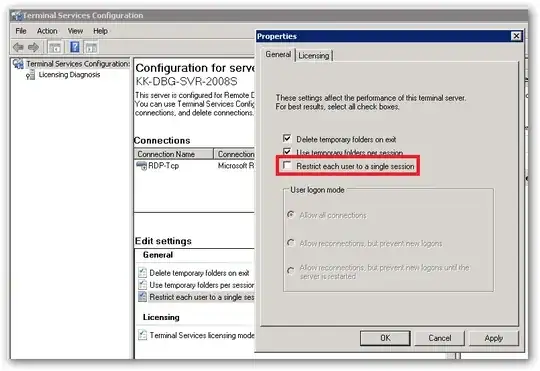I have a web application running on a very low web server (CPU: ARM926EJ-S, RAM: 128MB), when I enabled gzip on nginx, I found that the server takes longer to respond, and I don't know if there is something wrong with the configuration.
configuration:
gzip on;
gzip_vary on;
gzip_proxied any;
gzip_comp_level 3;
gzip_buffers 16 8k;
gzip_http_version 1.1;
gzip_min_length 256;
gzip_types text/plain text/css application/json application/javascript text/xml application/xml application/xml+rss text/javascript;
gizp disabled response time