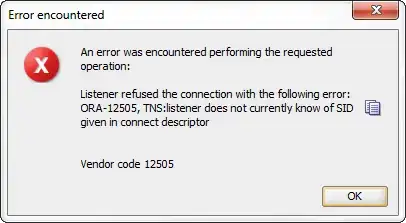I have a Modem/Router (NAT) that authenticates to my ISP's fiber optic cable. This modem has one ethernet cable connected to my Computer and another to the WAN port of a Wi-Fi router.
The Router is set to Bridged mode. Connected to this router is a laptop and a server.
Both the Laptop and Server can access the Modem's configuration page (192.168.1.1) but they cannot ping the Computer (192.168.1.23) (No route to host).
The computer also cannot ping the server or the laptop.
How can I configure this setup so that all devices can reach each other? I tried port-forwarding port 22 in the Modem settings to 192.168.1.23 and then ssh'ing into 192.168.1.1. That did not work.