We are having a Varnish server which is running in port 6081 and an NGINX server hosting drupal website on another server. So, the VCL file is as below:
# Default backend definition. Set this to point to your content server.
backend default {
.host = "192.168.xyz.ab"; //nginx server IP
.port = "80";
.connect_timeout = 60s;
.between_bytes_timeout = 60s;
}
We are able to connect directly to port 80 of the server and the webpage is loading. When we access http://varnishserverip:6081, it says
Error 503 Backend fetch failed
Backend fetch failed
Guru Meditation:
XID: 65539
Varnish cache server
We see "service unavailable" from varnishncsa. However, not sure where's the actual issue. Any help would be really appreciated.
Update after the first response
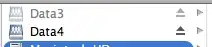
I don't see any failure here, but please guide with your thoughts. FYI under "host" in probe health, I have changed from localhost to the destination server IP (192.168.xyz.ab).
Update after curl
root@ip-192-168-xyz-ab:~# curl -I http://3.110.xyz.ab
HTTP/1.1 200 OK
Server: nginx/1.18.0 (Ubuntu)
Content-Type: text/html; charset=UTF-8
Connection: keep-alive
Set-Cookie:SESSb33ae58c46135429be459dc6c2c59eae=XOoT6GqWSjeL2aLcFuw11CsaLFFVrygrZXJ1cpGGkafyMf9u; expires=Thu, 01-Dec-2022 14:06:47 GMT; Max-Age=2000000; path=/; HttpOnly
Cache-Control: must-revalidate, no-cache, private
Date: Tue, 08 Nov 2022 10:33:26 GMT
X-Drupal-Dynamic-Cache: UNCACHEABLE
Link: <http://3.110.xyz.ab/>; rel="canonical", <http://3.110.xyz.ab/>; rel="shortlink"
X-UA-Compatible: IE=edge
Content-language: en
X-Content-Type-Options: nosniff
X-Frame-Options: SAMEORIGIN
Expires: Sun, 19 Nov 1978 05:00:00 GMT
X-Generator: Drupal 9 (https://www.drupal.org)
X-XSS-Protection: 1; mode=block