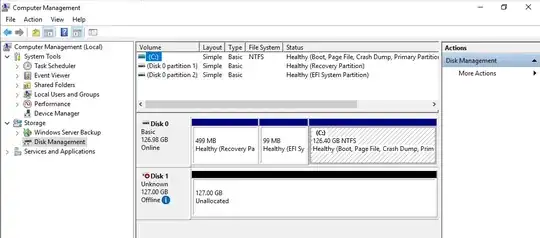I'm trying to automate some of my processes when adding a new hyper-v vm. One of the steps I have to do manually is add the newly created and attached vhdx to the new virtual machine.
It shows up like this:
Is there a way to automate adding this new vhdx to the vm with a specific drive letter? The name of the vhdx is not the same every time.
I wanted to added that the host server is a hosted dedicated server running Windows 2022 that I have direct access too.