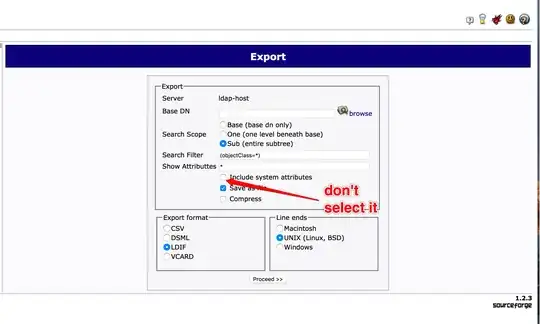I've a script to start a Search task on Content Search, of Compliance.
If I use my own user account to login, I am able to run it, but if I use an unattended login through an App, like the one of App-only authentication in Exchange Online PowerShell and Security & Compliance PowerShell | Microsoft Learn, I receive the following error:
From compliance perspective I got this, an empty search:
I've given a Global Admin role to the App. From app only authentication/login, there is no issue with that.
ExchangeOnlineManagement version that Iam using is 2.0.6-Preview7.
Anyone knows how can I solve this?
Thank you in advance!