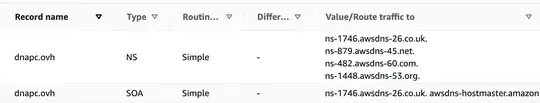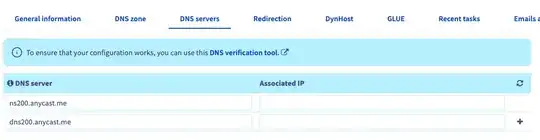I bought a domain name on OVH, it's dnapc.ovh.
But, I want to store the DNS configuration on AWS. (I find this simpler to manage, and it's clearer this way what belongs to the AWS config and what belongs to the OVH config)
What I've done so far, is replacing the default OVH NS records by those provided by AWS for the Route53 dnapc.ovh Hosted Zone.
But, when I add DNS records for subdomain (CNAME), I still need to add them on OVH, I wish to do that on AWS. (and, understand why it doesn't work by simply changing the NS)
Note: Not sure if it changes anything, but I took the "Anycast" OVH option for that domain. (which is probably useless, considering my plan is to change the NS and basically use AWS to configure the DNS)
Here is the txt version of my OVH DNS config:
$TTL 3600
@ IN SOA dns200.anycast.me. tech.ovh.net. (2022101700 86400 3600 3600000 60)
IN NS ns-879.awsdns-45.net.
IN NS ns-1746.awsdns-26.co.uk.
IN NS ns-1448.awsdns-53.org.
IN NS ns-482.awsdns-60.com.
IN A 213.186.33.5
Do I need to change anything in the SOA record? I see it still mentions dns200.anycast.me and running a whois shows:
Name Server: dns200.anycast.me
Name Server: ns200.anycast.me
So, I guess I need to do something different, and SOA might be the way. But I don't want to blindly change things. Could you help me understand what's the missing piece here?