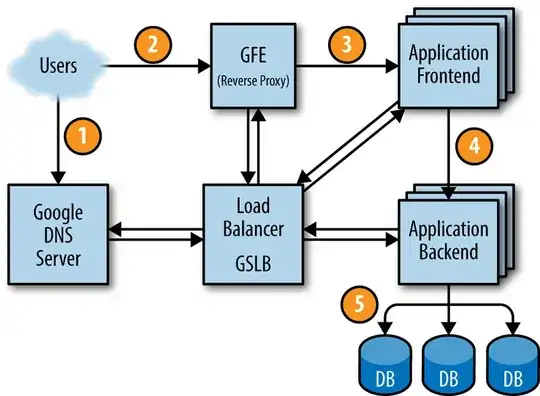How to create file history/ restore from previous version so that can retrieve accidentally delete shared network folder or file
Asked
Active
Viewed 104 times
1 Answers
0
You will need to enable windows volume shadow copies.
Right-click the volume in explorer and click Configure Shadow Copies…
Select the drive you want to enable shadow copies on and click Settings. Modify the size limit and schedule and save your settings.
After clicking OK on settings, be sure to select the volume and click Enable to turn on shadow copies for that volume, using the settings you just defined.
From that point forward you will have previous versions available to restore to based on the schedule and storage limit you chose.
Appleoddity
- 3,488
- 2
- 13
- 33
-
Hi, thanks, it works but was wondering if it can be also every minute, because i tried but it only can be restore in one time say i create at 1.40pm, it can only restore the file that was deleted at that timing – OSS IT Oct 14 '22 at 06:07
-
Only the scheduled restore points are available. It would be a bad idea to try run vss snapshots every minute. It would probably cripple the system performance. You’ll need to look elsewhere for functionality like that. – Appleoddity Oct 16 '22 at 13:07
-
Great, thanks for the input! :) – OSS IT Nov 07 '22 at 06:43
-
Another option is to use Windows File History backup option, which integrates with this "Previous version" interface – Yves Martin Mar 04 '23 at 17:24