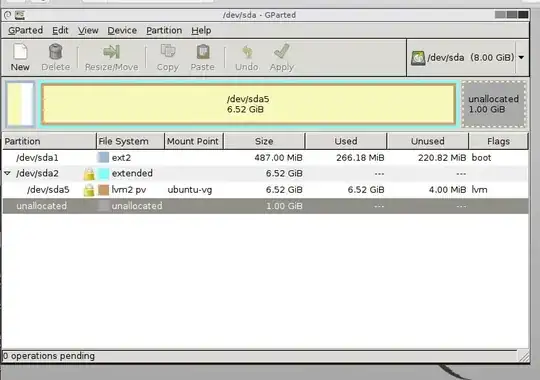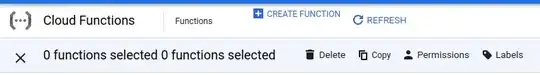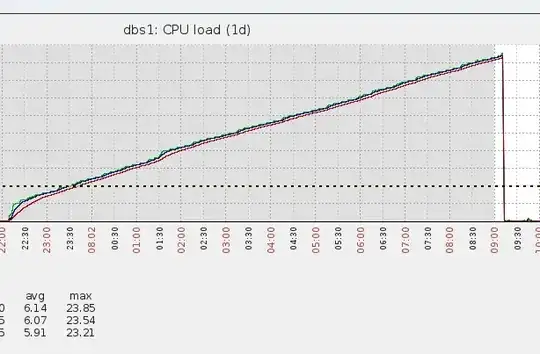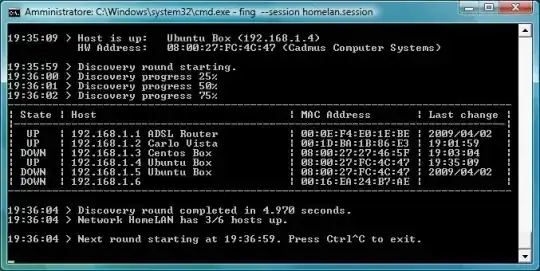I am not sure whether this fits to Server Fault Stack Exchange, and it has already been closed on Super User Stack Exchange. It is a problem of Firefox, not of GCP.
GCP panes do not show any filled items in any of the GCP projects in Firefox normal mode, while all of the items are shown in Firefox incognito mode and in Google Chrome normal mode. How to get the GCP items back in Firefox normal mode?
Examples
For example, checking the Google Cloud Platform (GCP) Logging is just empty:
Or the GCP Cloud Functions, just 0:
while I can see everything when entering Firefox in incognito mode where I have to login with email and password.
Tried
Tried in normal mode:
- signed out and in again
- checked it in a new tab
- checked it in a new window
- checked everything after a machine restart
Removing the Google cookies did not work either
I also removed the cookies of www.google.com and signed in again:
Yet, I still do not see any items, though I can see them with the same login in private browsing.