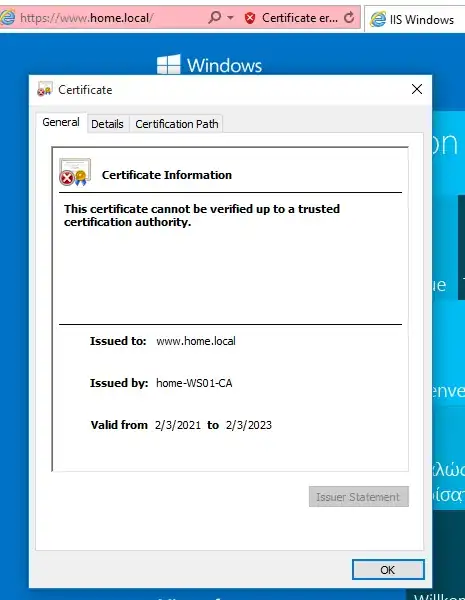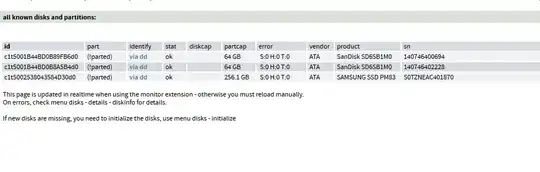I am creating first project in Google Cloud. But it seems I can not proceed because of the following error:
You've gone over GPU global quota by 1 GPU. Please increase your quota in the quotas page.
Please see a screenshot of the page below:
I tried checking the "Quotas Page" but no help. Please see below screenshots:
My objective is to train a PyTorch network on GPU. That's it!