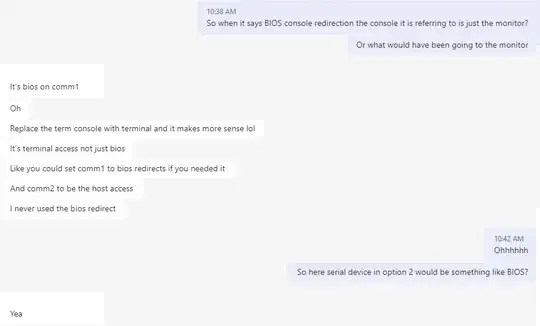Im trying to figure out what exactly can be configured by the first three settings on Dell PowerEdge R720 Server BIOS's Serial Communications Screen.
Let me explain what (I think) I have understood:
Disregarding all Input operations, there are or may be multiple sources (in terms of output) of serial communication:
- Startup process/POST/BIOS itself
- Serial Console 1 of OS
- Serial Console 2 of OS (As far as I have read, the OS usually has two (virtual) serial ports for historic reasons.)
On the other hand I have these serial communication sinks in mind:
- A terminal emulator connected to the physical serial port on servers rear side
- A NIC from where the signal ist transmited over network
- virtual Console in iDRAC e.g. in Browser interface
What I do not understand is this:
- What is meant by console redirection as configured by the first option in the menu named above? Which console is meant here?
- What is the difference between Serial Port Address (COM1/COM2 here) and Serial Device as named in second setting?
- If the External Serial Connector is the physical serial port on the rear side, what is meant by remote access device? Else, what is the External Serial Connector?