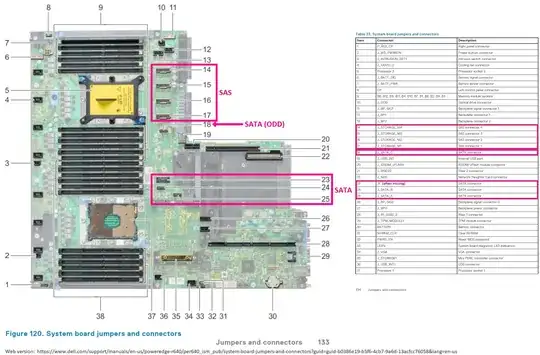Dell R640 / R740 system boards have seven or eight onboard SATA and SAS connectors, presumably usable for connecting HDDs & SSDs without a PERC controller. In the "System board jumpers and connectors" diagram of the Installation and Service Manual, the three or four SATA connectors are #18, 24 & 25 (and #23, if present), and the four M1-M4 SAS connectors (NVMe NPIOs) are #14-17.
But the only one of those connectors which I've ever seen used is #18, to connect a DVD drive. What can be plugged into the others? Can they be used to connect HDDs without a PERC controller? Do those strange connectors take some sort of standard cables? If not, does Dell sell cables for them (DP/Ns, please)?
Here is Dell's diagram, which I've annotated: https://geeksalive.com/R640_Installation_and_Service_Manual_vA09_2020_Fig120_p133-134_SATA_and_SAS_connectors.png
Note: that "System board jumpers and connectors" diagram is in different places in different versions of the Installation and Service Manual. In version A01 it was Figure 118 on p.162. In version A09 it was Figure 120 on p.133. In version A17 it is Figure 127 on p.137. But the diagram and title don't seem to change, so the surest way to find it in the manual is to search for "System board jumpers and connectors".